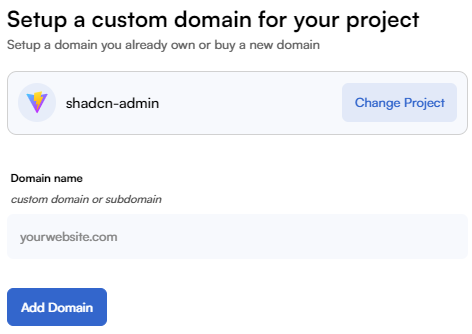Find A Domain
Discover the perfect domain to represent you or your brand! Visit Brimble’s domain search tool at
beta.brimble.io/domains/new and search for a name that reflects
your identity, like “Sealord”! Prices vary based on the TLD, so explore your options and find the ideal match.
Prices vary based on the TLD, so explore your options and find the ideal match.

Choose Your Domain & Add to Cart
Once you’ve found the ideal domain that resonates with you or your brand, it’s time to make it yours!
Select the address that best represents your online identity, then add it to your cart. Decide on the registration duration - whether it’s for a year, two years, or even up to ten years - and
continue with the
purchase process.
Decide on the registration duration - whether it’s for a year, two years, or even up to ten years - and
continue with the
purchase process.

Choose Your Payment Method and Confirm
Ready to make it official? Select your preferred payment method - whether it’s via card or crypto - to
finalize your domain purchase. Rest assured, your payment details will be securely saved for automatic renewal, ensuring your domain
stays yours without any hassle. Let’s confirm your purchase and secure your spot on the web!
Rest assured, your payment details will be securely saved for automatic renewal, ensuring your domain
stays yours without any hassle. Let’s confirm your purchase and secure your spot on the web!

Assign Your Domain to a Project
From your dashboard, navigate to the project you want to associate with your new domain.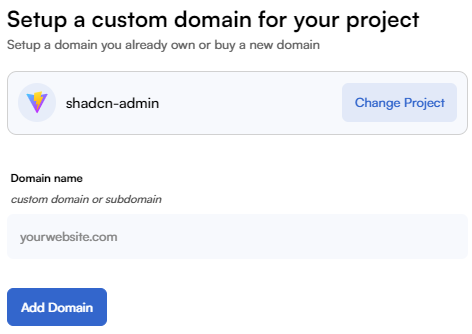 In the top right-hand corner, click on “Add a custom domain.” Enter the domain you just purchased to link it
to your project, and you’re all set! Your new domain is now connected to your online presence.
In the top right-hand corner, click on “Add a custom domain.” Enter the domain you just purchased to link it
to your project, and you’re all set! Your new domain is now connected to your online presence.